

Microsoft
Security Updates
(Windows Update)
Notice: If you are
currently using Windows 98 1st Edition, you will not be able to install
any updates unless you have previously upgrade Internet Explorer to version 5.5
or higher. If this is the case your system is VERY obsolete and should be
upgraded or replaced. Click here for more
information concerning system upgrades.
When you enter the Microsoft website to obtain the updates, this is the first screen you will see..
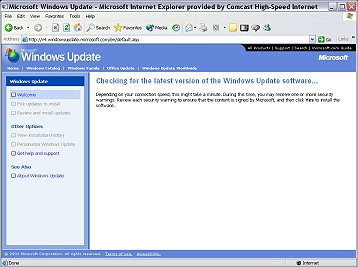
If you are using a dialup connection, this step will take a few minutes.
You will then see the following screen...
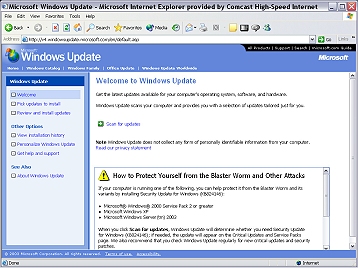
Click on the "Scan for updates" button and the following screen will
appear...

When finished, a new message will appear that lists the updates that are available for your computer.

Since all my computers are updated automatically every day, there are no critical updates to be done, as is indicated by the message in the window above. Be sure to look in the left pane where it says "Critical Updates and Service Packs". There will be a number in parenthesis that indicates the number of updates and service packs that need to be installed on your computer. The individual updates will be listed in the right side window and there will be a button that says "Install now". Click it to begin the installation. You may get a message telling you that some of the updates must be installed individually before the others can be installed. Click OK and continue the installation. After restarting your system, you will need to go through the entire process again to install the remaining updates.
If you are installing the updates on a new computer or for the first time on an older system, don't be surprised if there are 30 or more updates to be installed! If you are trying to do this on a dialup connection, it may take several hours to complete the process. If you need assistance or would like to have the updates installed in my office (which will take approximately 1 hour) call me at 214-773-7377 for an appointment.
If you are ready to install the updates now, click here.