

Dual Paper Trays can save lots of time!
Most people think a second paper tray on a printer is just to allow you to refill the paper less often. That can be a big advantage if you print lots of documents on a regular basis. However, the second tray becomes very useful when you need to print lots of special forms on a regular basis. If you are walking to the printer and swapping out the paper regularly so you can print checks, HCFA 1500 forms or some other special type of document, you will save lots of time (and wasted paper) by using a printer with a second tray. Once the additional tray is installed, you can install the printer a second time on your computer and specify the second tray to be used by default. Then name it "Bottom Tray" of something similarly descriptive so it will be easy to differentiate between the two printers. Many software programs (especially billing programs) will allow you to specify the default printer for reports, claims, etc. so the documents will print on the proper media automatically. If that doesn't work with your particular program, its a simple matter of selecting the appropriate printer to use the desired paper tray. If the printer is on a network and is shared by other users, the second printer driver will need to be installed on each of their computers also.
The Brother MFC 8420 multifunction printer pictured below is only one example of printers that have a second tray available, usually as an option for an additional fee (around $125.00). Click on a link at the bottom of the page to view printers offered by all the major manufacturers.
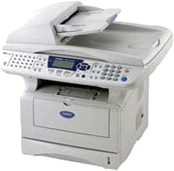
Click the image for more information
If you use a Brother printer or similar major brand and would like to see if a second tray is available, visit the manufacturer's website (use the direct links below to save time) and search for your particular model. Then search the accessories area or specifications page to see if it will accommodate a second paper tray. If it is available, you probably won't be able to purchase it directly from the manufacturer and it will be very difficult to locate a retailer who has it in stock. A good place to start your on-line price shopping is eCOST.com. I have purchased several items from them and found the prices to be quite competitive (they also carry a complete line of printers, computers, etc.). If you need assistance, please call 214-773-7377.
links to Major Printer Manufacturers
Brother Hewlett Packard Epson Okidata IBM Lexmark Canon