

If you are looking for a really great spam blocker that is very simple to install and maintain, I have the answer for you! Cloudmark Desktop is a very simple program that you can download in seconds and install in less than 2 minutes! You won't need to do anything special to get it up and working immediately. And it does a better job of blocking spam than McAfee, PcCillin or any other program I have used in the past. Once installed, you will see that a simple toolbar containing 4 buttons has been added to your email window:
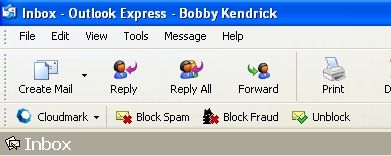
The first button which is labeled "Cloudmark" has a drop down menu that allows you to perform several different tasks:

The remaining 3 buttons labeled "Block Spam", "Block Fraud" and "Unblock" are used to perform that specific task on an email that was not blocked by Cloudmark and should have been or vice versa. Any emails that are blocked by Cloudmark are automatically moved to a folder created by Cloudmark and labeled "Spam". This makes it very easy to check this folder regularly to be sure something wasn't marked as spam that should not have been. If you find an email in the spam folder that shouldn't be there, you simply select it, then click the "Unblock" button to move it back to your inbox.
You can download the fully functional program by clicking here (or the red button below) and use it free for 15 days. When the trial period expires, you will need to register and purchase the program to reactivate it. As of 10/13/2008, the fee for the subscription is $3.99 per month or $39.95 for a full year (which is less than a dollar a week!). When you subscribe, please use the promo code hgk76 to get the best price available. If you have an elderly relative who uses their computer for internet access and email and they are having problems with spam, this is the perfect program for them! It is very easy to download and install. During the trial period, a button will display the number of days you have left for your trial period. At the end of the trial period, it will display a message that tells you the trial period has expired. You can click that button at any time to register and purchase your subscription. You simply need to enter your name, email address and credit card information to complete your subscription. When finished, you close the window and your Cloudmark program is again fully functional automatically. Unlike Norton, McAfee and most others, you don't need to wait for an email confirmation and then enter a complicated activation code in a little box somewhere. It is all done automatically for you.
This program is so easy to install you should be able to do it without any assistance, but if you need help, please contact me at the number listed below.
10/13/2008