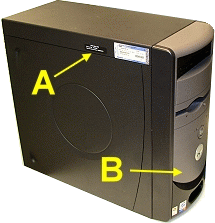- Dell Service
Tag -
(and Express Service Code)
(Note: to download a utility to check your service tag number automatically, click here)
The service tag is an alpha-numeric digit usually containing 7 or 8 digits. It will be found on a white label with a bar code above and below the number. Once you find your service tag, write the number on a piece of paper. Note: the service tag number is NOT case sensitive.
On some models, the service tag can also be located on the (A) side or (B) front of the case. If the gray front panel (B) on your computer will lift up to allow access to your USB ports, etc., you will find your service tag number under this panel. If it does not lift up, your tag will be located on the left side of the case as indicated below. In both of these locations, the number will be in white font on a black label. (Note: this is also where you will locate your Express Service Code number which you will need for warranty repairs.)